
In part 4 of our series we will discuss how clients of Fast A/R Funding can create invoices online for asset based factoring.
Clients create invoices to sell to Fast A/R Funding by logging into their account and selecting the invoice creation option.
I just got a notice that one of our clients just created a group of invoices on his laptop while traveling in Europe, pretty cool.
When creating an invoice we ask that our clients be just as detailed as if they were creating the invoice in their own accounting system. Each item sold or service provided can be described under the product description option. Our system will automatically store the description so that it only has to be entered one time. Once a product (or service) has been created, our clients then select the number of items of that product (or hours of that service) that they are invoicing and our system will automatically create an extended cost.
We ask that all relevant documents that show that the goods produced (or services provided) have been shipped (or completed) be uploaded to our system so the information can be attached to the invoice sent to the customer. Examples of these documents could include, shipping documents, customer signoffs, time sheets, etc.
One the invoice is created our clients just press "submit" and the invoice is transferred electronically into our system for funding consideration. Clients can review the status of their invoices at any time online by simply logging into their account.
Below is screen shot of the invoice creation page for your reference:
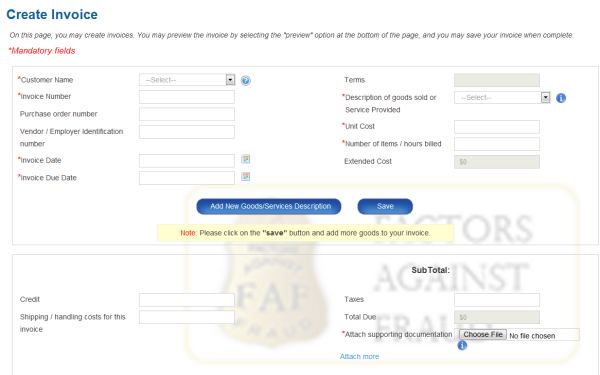
There are a lot of companies in the press now that are touting online invoice creation software. This is something that our clients get for free as part of their asset based factoring account with Fast A/R Funding.











